Where To Put Scanned Documents?
|
Administrator
|
Guys, I have a philosophy question for you: Where should we put scanned documents?
Basically I see two options:
Gary, AKA "Gary fellow": Profile
Dad's: '81 F150 Ranger XLT 4x4: Down for restomod: Full-roller "stroked 351M" w/Trick Flow heads & intake, EEC-V SEFI/E4OD/3.50 gears w/Kevlar clutches
|
Re: Where To Put Scanned Documents?
|
Administrator
|
First gut reaction says "tabbed" as that is the old school way we found things. Standalone is probably the way to go due to search engines being the modern way and many younger enthusiasts are used to that method.
Bill AKA "LOBO" Profile
"Getting old is inevitable, growing up is optional" Darth Vader 1986 F350 460 converted to MAF/SEFI, E4OD 12X3 1/2 rear brakes, traction loc 3:55 gear, 160 amp 3G alternator Wife's 2011 Flex Limited Daily Driver 2009 Flex Limited with factory tow package Project car 1986 Chrysler LeBaron convertible 2.2L Turbo II, modified A413 |
Re: Where To Put Scanned Documents?
|
At 57, I suppose I qualify for the "young" category...
 Reading at the desription Gary made, I would go for the separated document way, "modern" search engines enabled. But who am I to influence the library structure? 
Jeff / 1984 F350 Crew Cab 4x4/5.8L w351 4V/ T18/ D50 4.10 front/ 8' bed.
Restored 2019-2022. Nicknamed «Big Brother 1984», due to its soooo-looong shape & nod to George Orwell's 1984 famous novel. |
Re: Where To Put Scanned Documents?
|
Administrator
|
Thanks, guys. I'm not ready to add anything so will wait to see what others have to say before doing that.
Everyone, please let me know what you think. 
Gary, AKA "Gary fellow": Profile
Dad's: '81 F150 Ranger XLT 4x4: Down for restomod: Full-roller "stroked 351M" w/Trick Flow heads & intake, EEC-V SEFI/E4OD/3.50 gears w/Kevlar clutches
|
|
I would say tabbed if there is more info in the tab, instead of going back and forth, if I’m understanding this correctly.
And I always think you should do what’s easiest for you.
Dane
1986 F250HD SC XLT Lariat 4x4 460 C6-Sold 1992 Bronco XLT 4x4 351W E4OD 1998 GMC Sierra SLE K1500 350 4L60E Arizona |
Re: Where To Put Scanned Documents?
|
First of all, I am already very happy with the information that is available at this moment. I would say tabbed would indeed safe some time in getting the information.
Jeep Grand Wagoneer AMC 5.9L (LPG injection, DIS ignition fully electronic EFI DIY design & build)
1982 F250 4x4 351W super cab, long bed |
|
In reply to this post by Gary Lewis
I would suggest single page, sections, and one line/link per document.
With some metadata in that page, they'll be indexed in no time by google etc. An example of the current trend in presenting stuff like this. |
|
Administrator
|
In reply to this post by Gary Lewis
Gary, I *think I would favor the single page approach. This is how you have done the manuals/brochures right? The main thing is that it has to be easy to peruse the contents for those who do not know what all is available. The tabs help facilitate this, but I think a page of links would serve a similar function while affording the benefits that you mentioned for single pages.
SHORT BED 4-DOOR DIESEL: 1986 F350 4x4 under construction-- 7.3 IDIT ZF5+GVOD
STRAIGHT SIX 4X4: 1981 F150 2wd to 4x4-- 300 I6 close ratio diesel T19, hydroboost brakes, Saginaw steering BIG F: 1995 F-Superduty under construction— converting to 6.9L IDI diesel ZF5+DNE2 |
Re: Where To Put Scanned Documents?
|
Administrator
|
Ok guys, I've been reading the mail and appreciate all of the input. And I think I've come to a conclusion on how I'd like to do it.
I want to use individual pages, but in sections when there are related documents. And those case the pages will have a small menu with links to allow you to go between related documents - sorta like shown below. I think this approach will accomplish both goals - make the documents available via a Google search, and allow you to move around to see the other documents. And while it is more difficult for me, it is only marginally more difficult. And I think the benefits will be worth it. Thoughts? 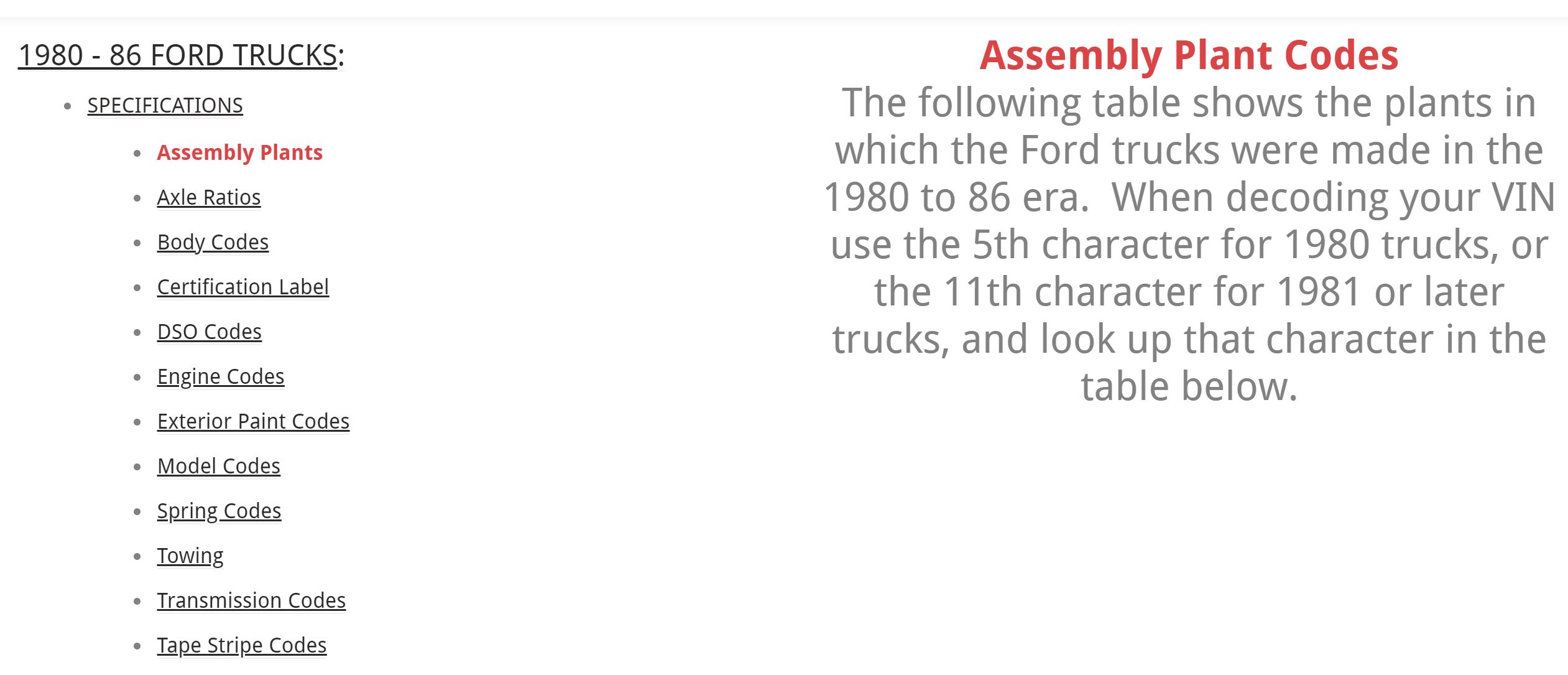
Gary, AKA "Gary fellow": Profile
Dad's: '81 F150 Ranger XLT 4x4: Down for restomod: Full-roller "stroked 351M" w/Trick Flow heads & intake, EEC-V SEFI/E4OD/3.50 gears w/Kevlar clutches
|
|
Administrator
|
I like it Gary.

SHORT BED 4-DOOR DIESEL: 1986 F350 4x4 under construction-- 7.3 IDIT ZF5+GVOD
STRAIGHT SIX 4X4: 1981 F150 2wd to 4x4-- 300 I6 close ratio diesel T19, hydroboost brakes, Saginaw steering BIG F: 1995 F-Superduty under construction— converting to 6.9L IDI diesel ZF5+DNE2 |
| Edit this page |

