Picture Posting
|
Administrator
|
There have been some questions about how best to post pictures on this new forum. If you've tried it you've been faced with a pop-up like this one:
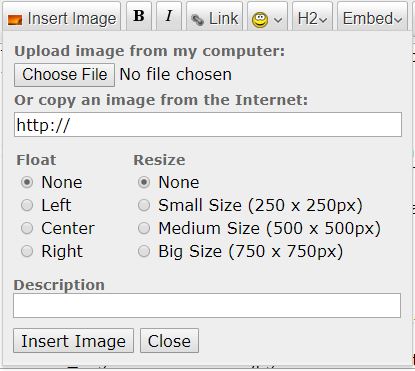 And you've probably tried to upload a picture and then been notified that it was too large. Turns out that you have to keep the file size below 1Mb. But, the file size and the pixel count are two different things. I did some testing and found some things on my camera that helped my picture quality greatly. There are two variables on my camera that make a difference - "image size" and "quality". For the following tests I set the quality to Fine. Then I set the image size to VGA, meaning 640x480, and got this pic, which is just ok when you say Resize: None, meaning you put it up at original size, which was 640 pixels in this case:  However, if you make it 750 pixels wide it starts getting blurry:  And, if you tell it to make it 100% of the possible width of the screen it gets really blurry on a big screen:  But, by placing the camera in 1600 x 1200 pixel mode I got the following pic, and it is only 801Kb.  So, if you work with your camera it looks like you can get it set to give you an image that looks good on a computer screen w/o being too large to upload here. You'll need to set your pixel count to something that gives you a file size of less than 1Mb, but if you want a quality pic you'll want to get as close as is possible to the 1Mb limit.
Gary, AKA "Gary fellow": Profile
Dad's: '81 F150 Ranger XLT 4x4: Down for restomod: Full-roller "stroked 351M" w/Trick Flow heads & intake, EEC-V SEFI/E4OD/3.50 gears w/Kevlar clutches
|
|
Administrator
|
Gary, I used Adobe Photoshop 6 (part of my Adobe Creative Suite 6) to resize, compress or whatever I need. One of the Chrysler forums I am on limits size to 800 X 600 pixels, for FTE, I try to keep the size under 1.0 Gb, and am using the same for your site as it seems to work well here too.
Bill AKA "LOBO" Profile
"Getting old is inevitable, growing up is optional" Darth Vader 1986 F350 460 converted to MAF/SEFI, E4OD 12X3 1/2 rear brakes, traction loc 3:55 gear, 160 amp 3G alternator Wife's 2011 Flex Limited Daily Driver 2009 Flex Limited with factory tow package Project car 1986 Chrysler LeBaron convertible 2.2L Turbo II, modified A413 |
|
Administrator
|
That will work, Bill. But I would rather take the pic in a way that I don't have to edit it. So that's why I played with the camera to find a setting that just fits.
Gary, AKA "Gary fellow": Profile
Dad's: '81 F150 Ranger XLT 4x4: Down for restomod: Full-roller "stroked 351M" w/Trick Flow heads & intake, EEC-V SEFI/E4OD/3.50 gears w/Kevlar clutches
|
|
Administrator
|
Since several sites I post on have different picture requirements, I find it easier to use Photoshop to arrive at what I need.
Bill AKA "LOBO" Profile
"Getting old is inevitable, growing up is optional" Darth Vader 1986 F350 460 converted to MAF/SEFI, E4OD 12X3 1/2 rear brakes, traction loc 3:55 gear, 160 amp 3G alternator Wife's 2011 Flex Limited Daily Driver 2009 Flex Limited with factory tow package Project car 1986 Chrysler LeBaron convertible 2.2L Turbo II, modified A413 |
|
From a Linux sysadmin standpoint, I'm used to command line interfaces & tools, nothing more unless I'm dealing with Windows or some third-party product.
I've used ImageMagick for this image-resize job and modify directories full of images at a time, all at once. https://www.imagemagick.org/script/command-line-tools.php Does Weebly give us Shell access, Gary? I'm just investigating is all.... |
|
Administrator
|
Bill - Whatever works. I'm really only posting here at this point, so figuring out how to make the camera give me what I need is helpful as I can set it and forget it.
Chris - Weebly is where the web site is hosted. We basically don't have access to the HTML and CSS that makes it tick, although there are a few limited things that can be done. However, the forum is actually Nabble code being presented on one page of the website on Weebly. So if we are wanting to change anything about the forum that requires modification to Nabble. I do know that there are CSS things that can be done, like the changes the guy helping me had me make to get bulleted lists and indentation. What I'd like to do is find a way to make width="100%" the default for picture insertions. We could always increase or decrease the size after it throws the code in, but that would make it work for the vast majority of cases and prevent us from having to scroll.
Gary, AKA "Gary fellow": Profile
Dad's: '81 F150 Ranger XLT 4x4: Down for restomod: Full-roller "stroked 351M" w/Trick Flow heads & intake, EEC-V SEFI/E4OD/3.50 gears w/Kevlar clutches
|
We can probably (maybe) do that but we need to be careful, we'll look closely when we get there unless you find something before then. |
|
Administrator
|
I've gotten a response back from the guru with some coding, but I haven't had time to study it yet.
Gary, AKA "Gary fellow": Profile
Dad's: '81 F150 Ranger XLT 4x4: Down for restomod: Full-roller "stroked 351M" w/Trick Flow heads & intake, EEC-V SEFI/E4OD/3.50 gears w/Kevlar clutches
|
|
Gary,
I can't find the Founders Forum place thingy to click on, did that go away? About the picture gallery stuff... a problem we have on FTE is guys uploading pictures of scantily-clothed women into that thing, and somebody needs to go enforce the rules. ~~ I hope I didn't come across wrong and piss you off when I told you to slow down and not feed people html code, I was in a playful mood for some reason when I wrote that but re-reading it now I don't see that, so I thought I should say something outright. :) |
|
Administrator
|
Chris - You didn't come off wrong. (But, we do need to do something about the big pictures since it is really difficult to post a response to them on a mobile device when you cannot see all of what you've typed.)
As for the Founder's Forum, you missed a whole email conversation where we decided to do away with it as it was easily seen but not read by everyone, and therefore looked like we were hiding things. However, subsequently I've been told how to create a folder that only certain people, like admins, can even see much less read and post in. So I probably need to create one of those and show you where it is. And, on the pictures, the guidelines currently say "which means we don't appreciate obscenities", but I'll add the phrase "or provocative pictures". In addition, the guy that's been guiding me on using Nabble recommended that not only do I set up the admin's-only folder but that I also create a folder for removed/deleted posts. His point was that we may have to show someone why it was removed, and that is far easier when you have it to show.
Gary, AKA "Gary fellow": Profile
Dad's: '81 F150 Ranger XLT 4x4: Down for restomod: Full-roller "stroked 351M" w/Trick Flow heads & intake, EEC-V SEFI/E4OD/3.50 gears w/Kevlar clutches
|
|
Thank you, Gary, it can be hard sometimes to convey the desired thoughts in written format like this, thank you for the answer. :) The really suspect the Nabble guy is talking about Groups - we create your restricted folder, and set it up so that only members of the required group can see that it's there and post to it. We make various people members of that group, pretty simple (but I don't know for sure how this Nabble thing works yet, we'll get there in a few weeks and we'll all learn some more). Same with the Deleted Posts forum, we have that exact same setup on FTE, a hidden place where we dump "deleted" posts for us to use as evidence of why things were deleted, you'd be really surprised at some of the personalities who show up to this mega sites like FTE and create trouble for everyone. It gets into keyboard wars between various people and it gets really funny sometimes (really absurd sometimes, too). Yes, I'm still figuring out the various views on this Nabble thing and how to keep track of what's going on, who is posting what and where, I guess I'm too used to how the VB software that IB uses works. From: Gary Lewis [via Bullnose Enthusiasts] <[hidden email]> To: ctubutis <[hidden email]> Sent: Friday, September 1, 2017 10:05 AM Subject: Re: Picture Posting
Chris - You didn't come off wrong. (But, we do need to do something about the big pictures since it is really difficult to post a response to them on a mobile device when you cannot see all of what you've typed.)
As for the Founder's Forum, you missed a whole email conversation where we decided to do away with it as it was easily seen but not read by everyone, and therefore looked like we were hiding things. However, subsequently I've been told how to create a folder that only certain people, like admins, can even see much less read and post in. So I probably need to create one of those and show you where it is. And, on the pictures, the guidelines currently say "which means we don't appreciate obscenities", but I'll add the phrase "or provocative pictures". In addition, the guy that's been guiding me on using Nabble recommended that not only do I set up the admin's-only folder but that I also create a folder for removed/deleted posts. His point was that we may have to show someone why it was removed, and that is far easier when you have it to show.
Dad's: '81 F150 Ranger XLT 4x4: Down for restomod: Full-roller "stroked 351M" w/Trick Flow heads, Weiand intake, Street Demon 750/ZF5/3.50 gears w/Kevlar clutches
Blue: 2015 F150 Platinum 4x4 SuperCrew wearing Blue Jeans & sporting a 3.5L EB & Max Tow Big Blue: 1985 F250HD 4x4: 460/T19/3.55's If you reply to this email, your message will be added to the discussion below:
http://bullnose-enthusiasts.12971.n8.nabble.com/Picture-Posting-tp954p1062.html
|
|
Administrator
|
Chris - It isn't quite as simple as Groups, permissions, etc. There's a setting in Options > Application > Extra & add-ons > Content . In it there's a pick called Smart Application pages that is normally turned off, and its description says:
If your application has private sub-forums (or any other private sub-app), you can use this feature to make app pages always display the contents that the user can view. In other words, if a user has access to a private sub-forum, he/she will be able to view the private contents from the top-level app. Other users (without access) will only view the public contents. Note: this feature may slow down your app pages a little bit because the system must generate them from scratch for each user. You will probably not notice any difference if your application is small (e.g., less than 5,000 topics).I've turned that on and then created the Admin's Forum folder. Then I went into Options/Users/Change Permissions for just the Admin's Forum folder and set it up as shown below. Then I logged on using my Test (Gary) user account, which has no special permissions, and could still see the Admin's Forum folder. So, I've done something wrong and have appealed to my mentor for help. In any event, when I get that worked out you and I can put up folders within that folder for holding "deleted" posts or pics. And we can have private discussion should we need to do so. 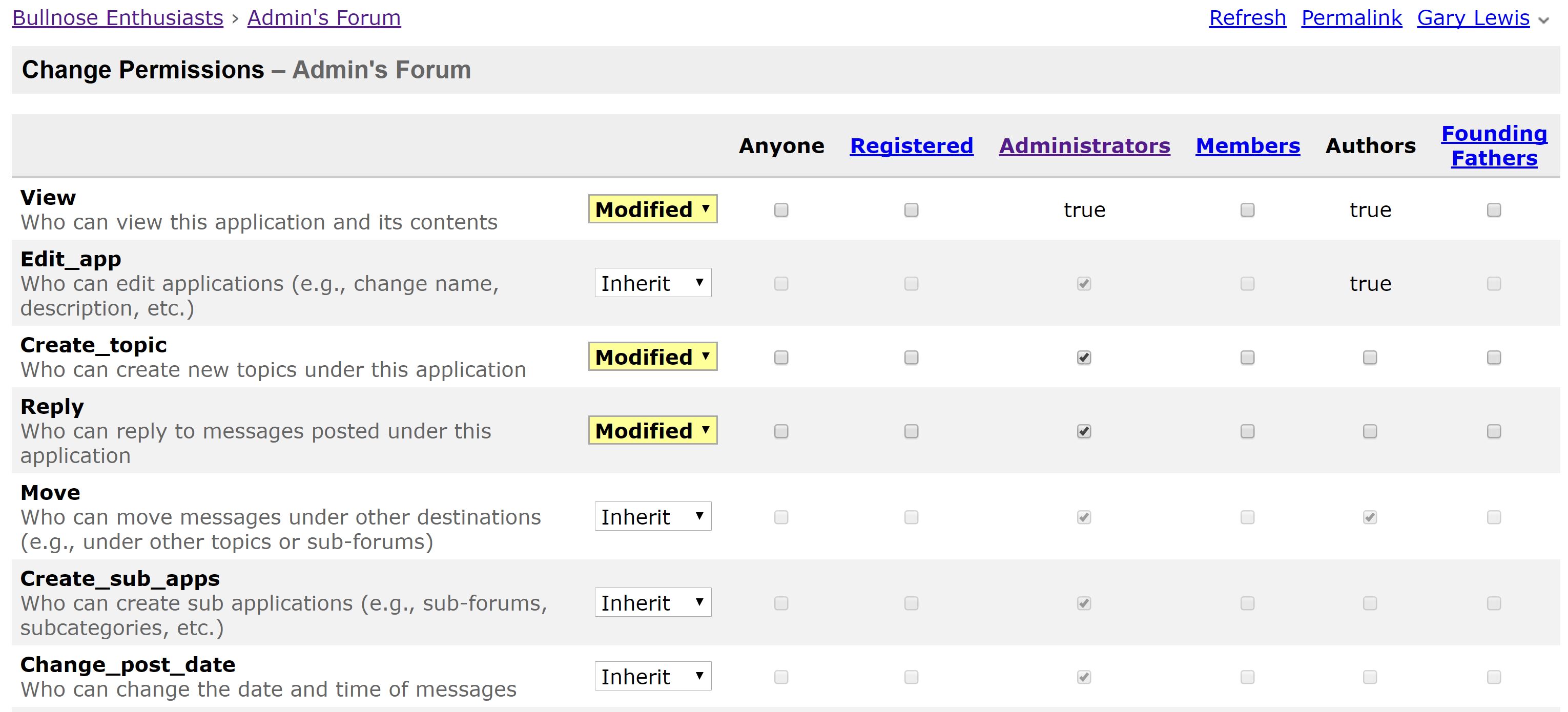
Gary, AKA "Gary fellow": Profile
Dad's: '81 F150 Ranger XLT 4x4: Down for restomod: Full-roller "stroked 351M" w/Trick Flow heads & intake, EEC-V SEFI/E4OD/3.50 gears w/Kevlar clutches
|
|
Thank you, Gary, you'll need to show me how to do this once we get there.
|
|
Administrator
|
Well, it turns out to be a whole lot more complicated than I made it seem. We will talk about it.

Gary, AKA "Gary fellow": Profile
Dad's: '81 F150 Ranger XLT 4x4: Down for restomod: Full-roller "stroked 351M" w/Trick Flow heads & intake, EEC-V SEFI/E4OD/3.50 gears w/Kevlar clutches
|
|
Yeah, I'm sure it can be complicated, we will look at it in, um, just over a week. :)
|
|
Administrator
|
Just for your info, each forum or sub-forum is actually something called an "application". There are 7 different types of applications, as shown below, and every forum or sub-forum can be a separate type of application.
Right now all of our forums & sub-forums are of the Forum type. Unfortunately, the smart application thing doesn't work when the top level application is Forum. So, we either change the top level to something else, like Mixed, or all sub-forums/folders will be visible. No, the other users won't be able to see what is in the folder, but they can see the folder. I have a Test Forum up in which we can play with the application types and see if we want to change. But my gut is that we don't want to change. Instead, that we will put one folder up called something like "Admin's Only", and let the users see it. Not into it, but see that it is there. 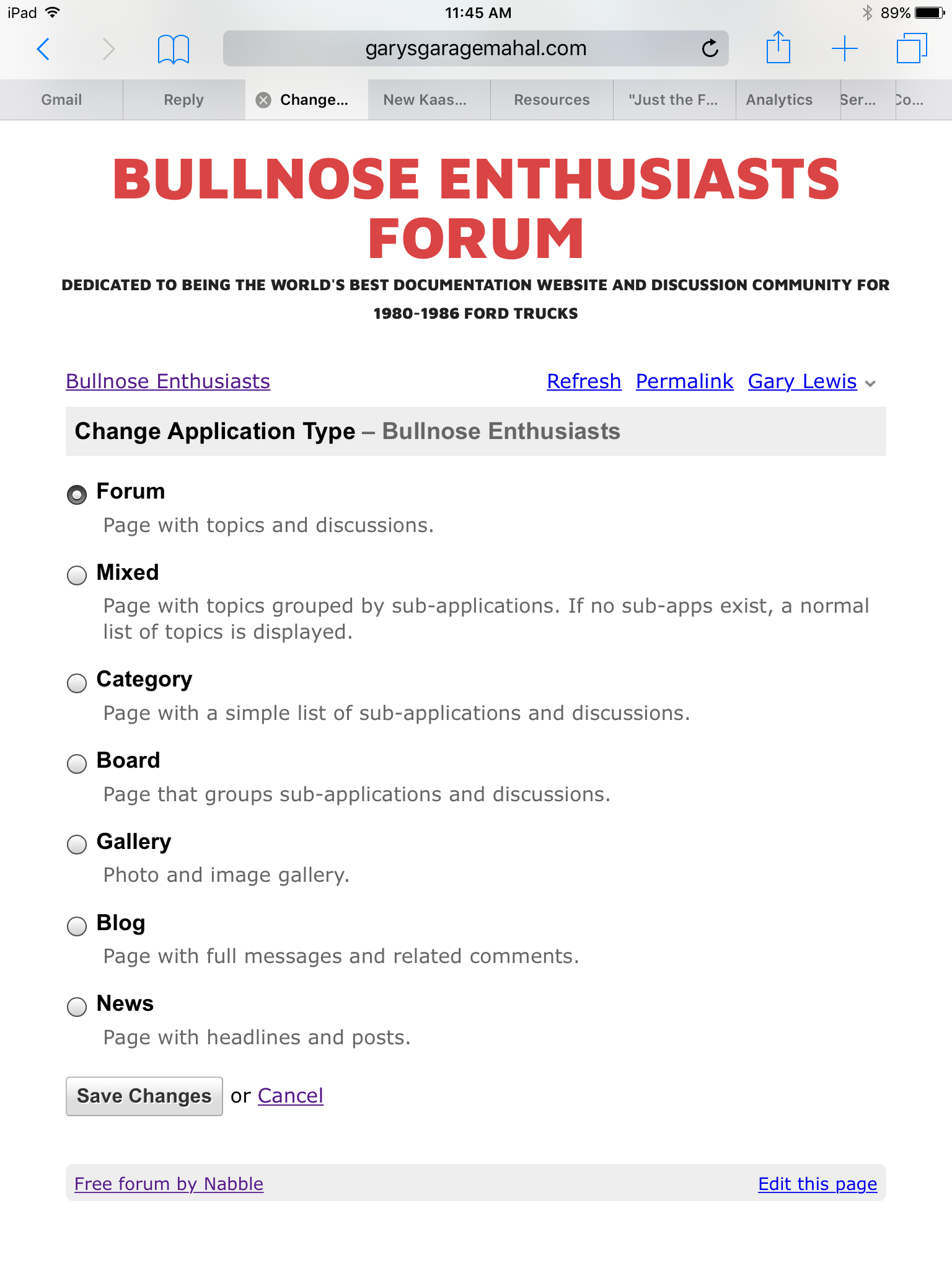
Gary, AKA "Gary fellow": Profile
Dad's: '81 F150 Ranger XLT 4x4: Down for restomod: Full-roller "stroked 351M" w/Trick Flow heads & intake, EEC-V SEFI/E4OD/3.50 gears w/Kevlar clutches
|
|
That will work, we'll see what we can do. I want to take documentation to the UPS store and go to the Aeroflot bookstore place, we'll see if Bill is up to doing either today.... From: Gary Lewis [via Bullnose Enthusiasts] <[hidden email]> To: ctubutis <[hidden email]> Sent: Wednesday, September 6, 2017 10:10 AM Subject: Re: Picture Posting
Just for your info, each forum or sub-forum is actually something called an "application". There are 7 different types of applications, as shown below, and every forum or sub-forum can be a separate type of application.
Right now all of our forums & sub-forums are of the Forum type. Unfortunately, the smart application thing doesn't work when the top level application is Forum. So, we either change the top level to something else, like Mixed, or all sub-forums/folders will be visible. No, the other users won't be able to see what is in the folder, but they can see the folder. I have a Test Forum up in which we can play with the application types and see if we want to change. But my gut is that we don't want to change. Instead, that we will put one folder up called something like "Admin's Only", and let the users see it. Not into it, but see that it is there. 
Dad's: '81 F150 Ranger XLT 4x4: Down for restomod: Full-roller "stroked 351M" w/Trick Flow heads, Weiand intake, Street Demon 750/ZF5/3.50 gears w/Kevlar clutches
Blue: 2015 F150 Platinum 4x4 SuperCrew wearing Blue Jeans & sporting a 3.5L EB & Max Tow Big Blue: 1985 F250HD 4x4: 460/T19/3.55's If you reply to this email, your message will be added to the discussion below:
http://bullnose-enthusiasts.12971.n8.nabble.com/Picture-Posting-tp954p1221.html
|
| Edit this page |

